Create a Model
Before creating policies, it is important to first connect a model that DynamoGuard will be applied to.
Begin by navigating to the Dynamo Models tab. This page contains the model registry – a collection of all the models you have uploaded for evaluation or guardrailing. The model registry contains information to help you identify your model, such as the model source, use case, and date updated.
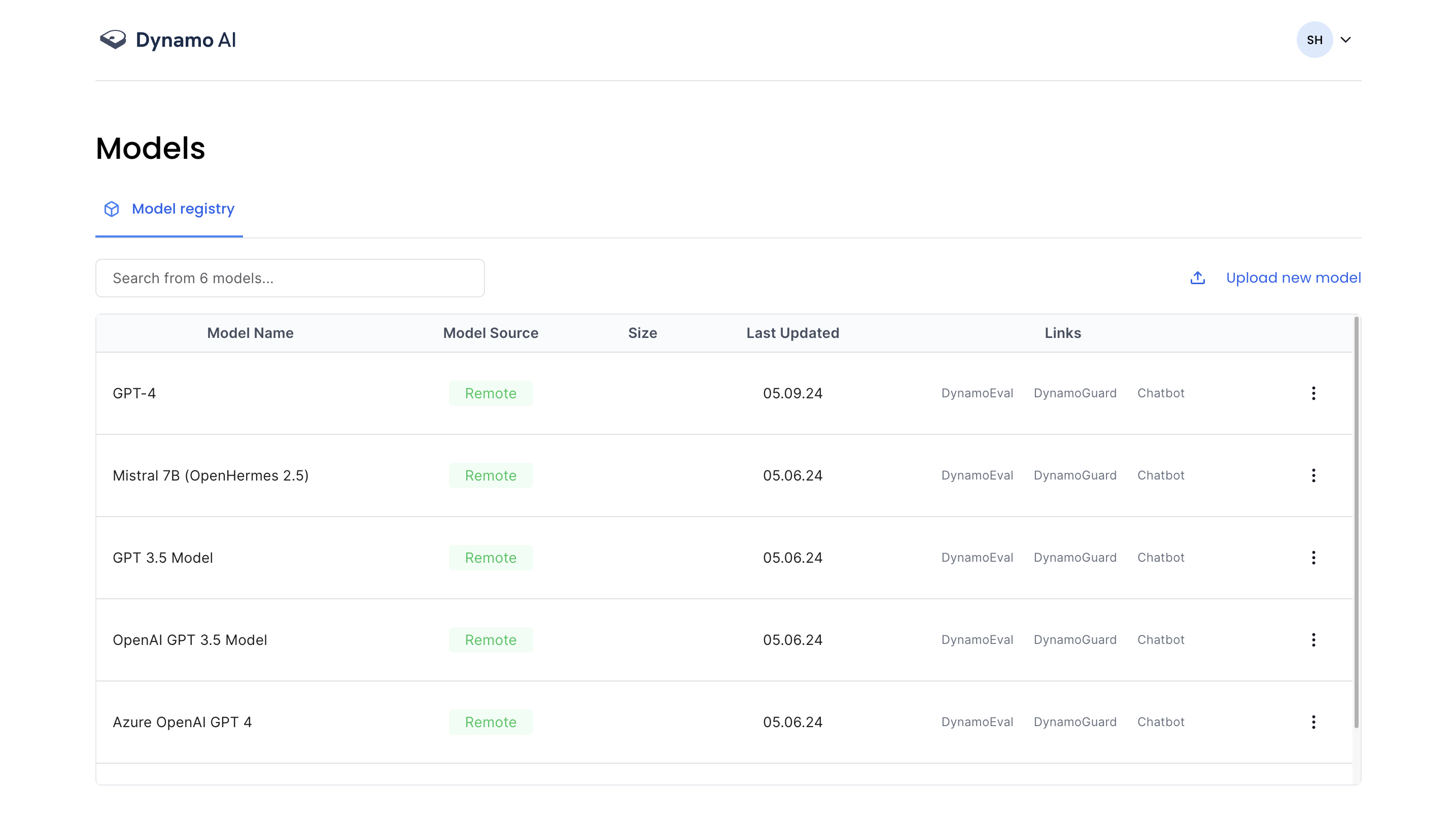
Upload a Remote Inference Model
To upload a new model to the registry, click the upload new model button (1). When this button is clicked, a popup will appear, requesting more information about the model. This includes information such as the model name and use case. The popup will also request information about the model source. Remote inference can be used to create a connection with any model that is provided by a third party or is already hosted and can be accessed through an API endpoint. On the other hand, Local inference can be used to upload a custom model file. Currently, DynamoGuard is only supported for Remote Inference models.
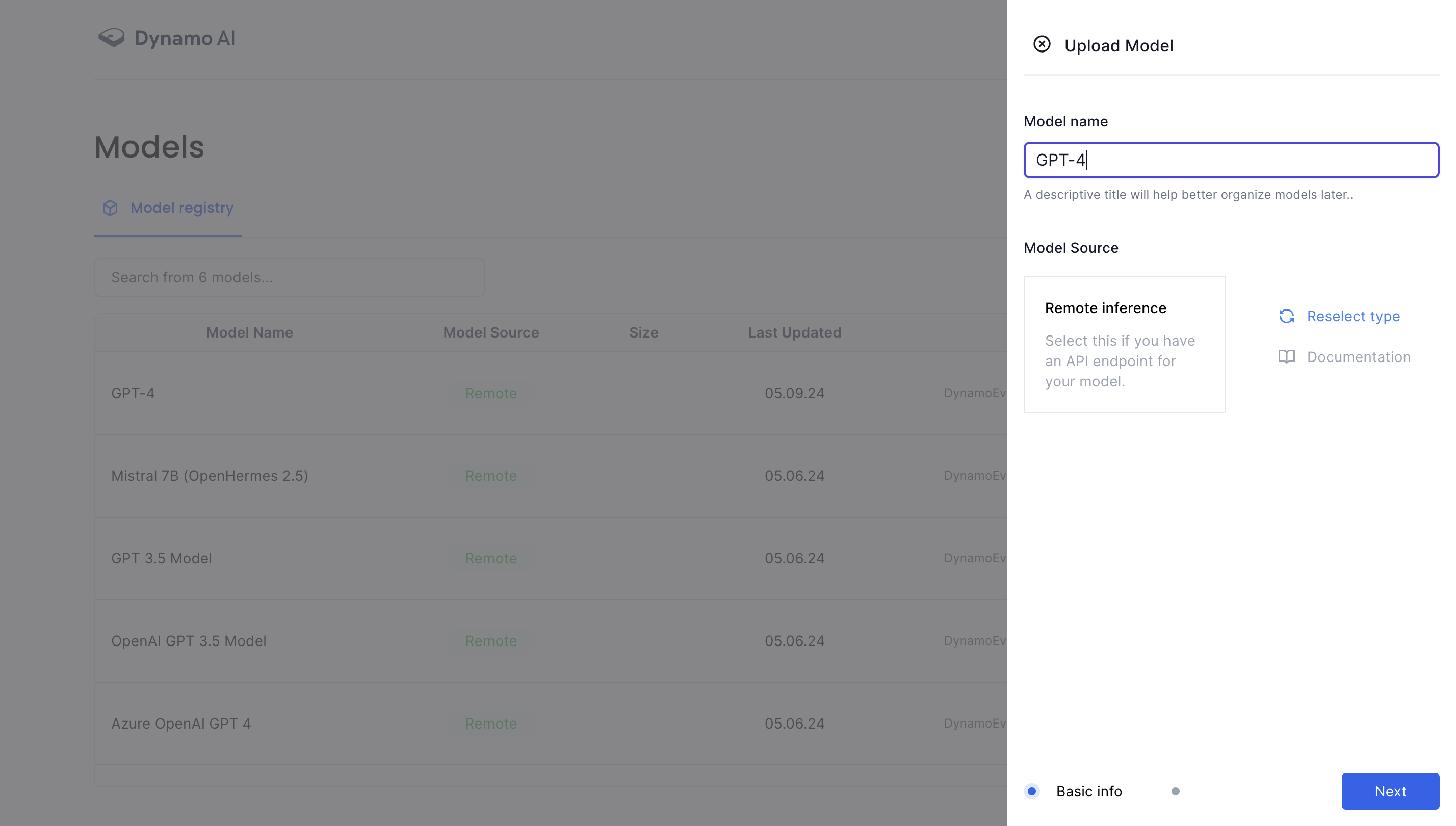
Provide Model Details
The next page of the popup will ask for more detailed information to set up the API connection. This includes information about the model provider, API access key, model identifier, as well as an optional model endpoint (if required by your API provider). Once uploaded, the model will appear in the model registry.
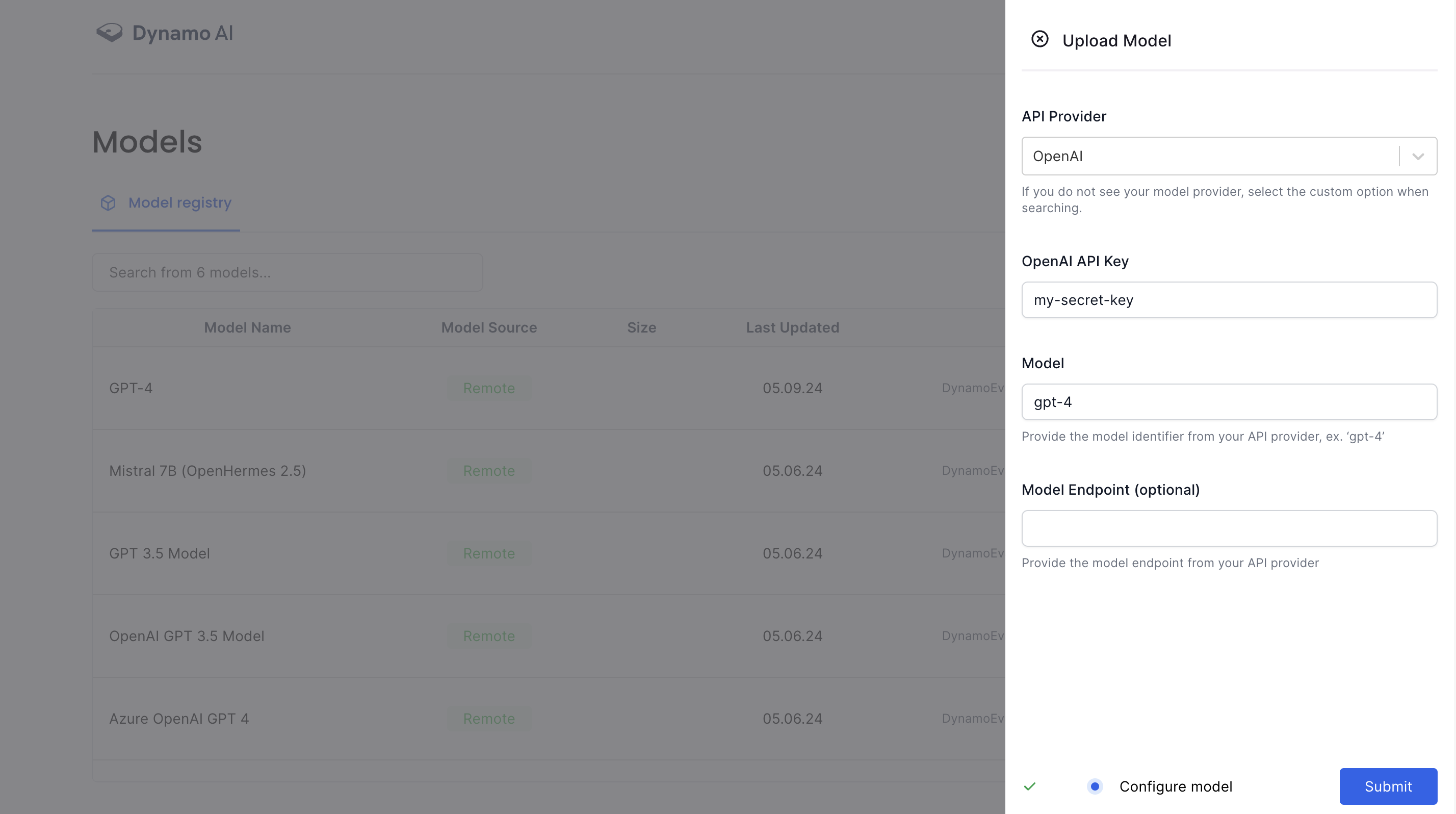 )
)